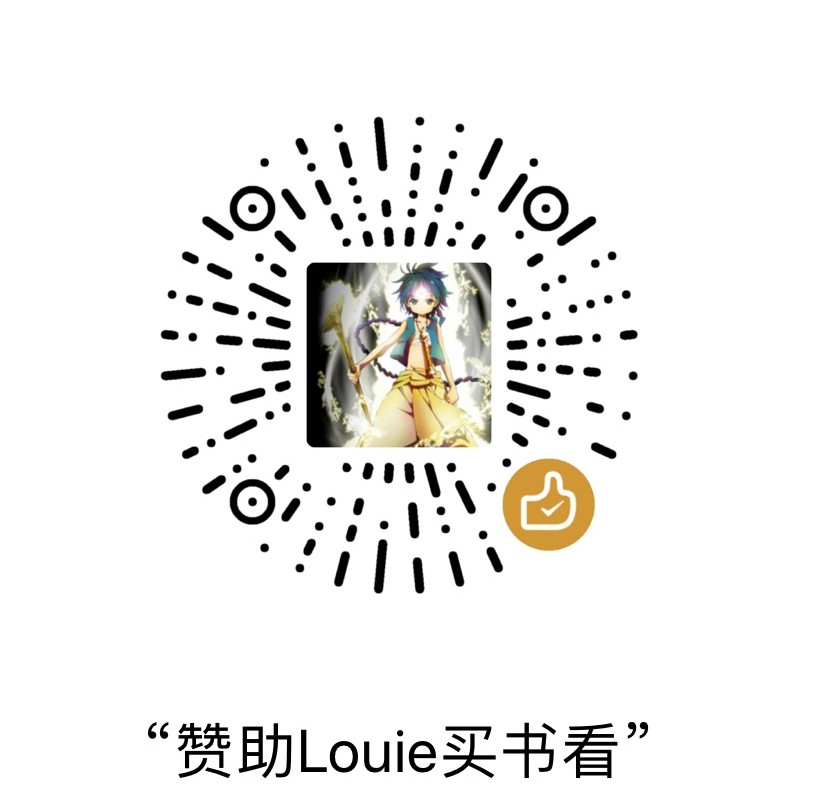一、前言
最近在创建虚拟机时VM创建非常的慢并且出现创建失败的情况,计算节点报错显示块设备映射超时,在尝试了61次207秒后失败,此时查看Openstack的卷设备创建,发现volume显示是downloading状态,即未创建完成。
ERROR nova.compute.manager [req-94c955d9-9c94-4536-90e2-d21928344444 381fdf4b65aa45ef98a2ad20bc4bd079 4353036cc27542cf84e1bccf1b4bfe33 - default default] [ instance: 655eccd6-cafb-4291-b55a-c53dd000a8e4] Build of instance 655eccd6-cafb-4291-b55a-c53dd000a8e4 aborted: Volume 0e4150db-567f-4ae0-a947-8fc7a0d624f0 did not finish being created even after we waited 207 seconds or 61 attempts. And its status is downloading.: BuildAbortException: Build of instance 655eccd6-cafb-4291-b55a-c53dd000a8e4 aborted: Volume 0e4150db-567 f-4ae0-a947-8fc7a0d624f0 did not finish being created even after we waited 207 seconds or 61 attempts. And its status is downloading.
该错误原因是Openstack卷创建时间过长与所需卷存储设置大小有关。
二、解决办法
方案一:增大尝试次数
根据[1]增大block_device_allocate_retries参数即可,修改计算节点的/etc/nova/nova.conf
1 | block_device_allocate_retries = 180 |
重启nova服务即可。
方案二:使用Image-Volume cache
在修改block_device_allocate_retries时意外发现注释中有一段标注
Number of times to retry block device allocation on failures. Starting with
Liberty, Cinder can use image volume cache. This may help with block device
allocation performance. Look at the cinder image_volume_cache_enabled
configuration option.
从L版本Openstack加入了镜像券存储缓存的功能,通过这个功能可以快速创建镜像卷存储。根据文档[2][3]修改块存储节点的/etc/cinder/cinder.conf,加入以下内容
1 | [DEFAULT] |
其中:
cinder_internal_tenant_project_id和cinder_internal_tenant_user_id是为了配置块存储的内部租户。这个租户拥有这些缓存并且可以进行管理。这可以保护用户不必看到这些缓存,但是也没有全局隐藏。cinder_internal_tenant_user_id选择cinder用户可以保证admin用户看不到缓存镜像,这里设置为admin用户是便于查看修改效果
1 | xdnsadmin@ctl01:~$ openstack project list |
如图所示,image-88e73002-a4e6-4aff-88cf-2711aa7f24c8为ubuntu-16.04镜像的缓存文件,当需要创建基于该镜像的新volume时可以快速clone,创建速度大大提升。

【参考链接】